Bunni
♂Kiss♀ Guild Master


Posts : 48
Points : 1111
Join date : 2010-02-20
Age : 43
 |  Subject: Gem Guide Part 2 Subject: Gem Guide Part 2  Fri May 14, 2010 11:59 pm Fri May 14, 2010 11:59 pm | |
| So once you have the gem ready to socket into the clothing of choice, choose the color accordingly and press the confirm button. A menu will pop up, reading "Create a perfect Socket! The first one costs only 30 5j coins; confirm?"  You will click confirm if you are sure this is what you want to do. Another menu will pop up reading "A socket successfully created." You are now done with the socketing stage. 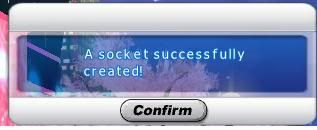 On to the Accessoring. Close All windows, and click on Dan again, then again on Item Crafting. This time we will be selecting Accessoris (their misspelling not my own ^.^) Again two menus will come up. One reading, Accessoris, with two under catagories "Items" & "Gems." And of course, your backpack menu.  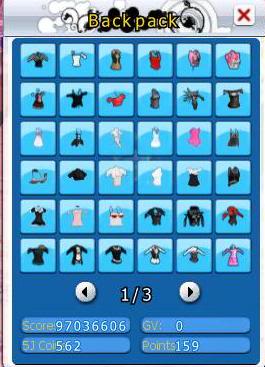 Now for the items square, chose the same clothing that you placed the socket onto in the previous section. Now choose the same color gem as the socket you made on the clothing.   Now Click the "Start Accessorising" button. A menu will pop up with the color of the socket on the clothing item, Make sure the correct color is selected and click confirm. A menu reading "Decorating the first hole will cost only 4 5j coins, do you confirm?" pops up.  Click confirm. Another menu reading "Socketing succeeded!" 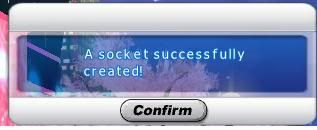 You now are done with the socketing and accessorising proccess, and your cloth is now imbude with the gem. Congrats! ^.^ | |
|
