Welcome To My Guid About Gems.Gems give you different attributes for your character, mainly helping in battle. I will list here the types of gems you could come accross in game, what they do, and how to socket in your clothing.
First the gems you will find in game







This chart tells you the name of what the gems are, their colors, and attributes they will give the wearer. Now on to how socket them in your clothing, or accesories.
First go to the map on the game. You will find gemologist Dan at the corner, where the title master and the free item girl, Eruda, is located.

Click on him and a menu will come up.
1.Item Crafting
2.Description
3.Leave

Now we will click on Item Crafting. Another menu will come up, that says Gems DIY. With the following.
1. Accessoris
2.Socketing
3.Gem Removal
4.GemsTrans
5.Convert GV
6.Gem Crafting
7.Forge Gem

For the first step to place gems in your clothing, it must be a forever item and it must be in your inventory, you cannot wear the item you wish to accessories with a gem.
So now you will click on socketing. Two windows will come up, one will be the Socketing menu, the other your backpack showing all the available items you can socket.

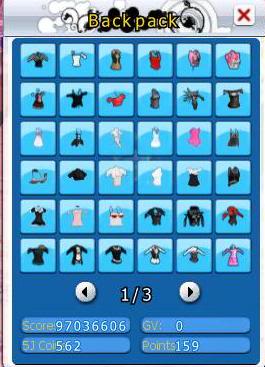
Select the item of clothing you wish to socket and drag it to the square that says socket item.

Once the said item is in the square click on the button that reads "PerfectSocket." A menu will pop up with the title "Types of Socketing." Here are the list of colors for the gems.

1.Red
2.Yellow
3.Blue
4.Green
5. Purple
6. Orange
7. Rainbow
Rainbow means any type of Radiant or Lustrous Gems. When you receive any type of rainbow gem they will go in this socket only.
